Built-in functions : Arithmetic functions
Arithmetic functions
Built-in functions : abs function
abs function
abs(X)
Returns the absolute value of X - i.e. ignores its sign
Input: numeric scalar or numeric array
Result: numeric scalar or array
Examples:
abs(3) --> 3
abs(-3) --> 3
abs([2,-3,4,-5]) --> [2,3,4,5]
In: Contents >> Working with equations >> Functions >> Built-in functions
Built-in functions : pow function
pow function
pow(X,Y)
Returns X raised to the power Y
Input: numeric, numeric
Result: numeric
Comment:
This is equivalent to the use of the ^ operator: i.e.
pow(5,2)
is the same as
5^2
The latter should be used of preference, as it is the more familiar notation.
In: Contents >> Working with equations >> Functions >> Built-in functions
Built-in functions : min function
min function
min(X,Y)
Returns lesser of X and Y; i.e. it returns X if X<=Y, otherwise it returns Y.
Inputs: numeric, numeric
Result: numeric
Comments:
The min function is a useful way of ensuring that some value does not go above some threshold. For example, if b increase as a increases, but does not exceed 20, then the equation for b could be:
b = min(20, 0.2*a)
This avoids the use of a cumbersome if…then… else… construction
In: Contents >> Working with equations >> Functions >> Built-in functions
Built-in functions : max function
max function
max(X,Y)
Returns greater of X and Y; i.e. it returns X if X>=Y, otherwise it returns Y.
Inputs: numeric, numeric
Result: numeric
Comments:
The max function is a useful way of ensuring that some value does not go below some threshold. For example, if b declines as a increases, but does not go below zero, then the equation for b could be:
b = max(0,10-0.2*a)
This avoids the use of a cumbersome if...then...else... construction.
In: Contents >> Working with equations >> Functions >> Built-in functions
Built-in functions : inf function
inf function
New in v6.6
inf()
Returns the value of positive infinity
Input: none
Result: numeric
Built-in functions : sgn function
sgn function
sgn(X)
Returns -1 if X is negative, or 1 if X is zero or positive
Input: numeric, or array of numeric values
Result: integer, or array of integer values
Examples:
sgn(1.9) --> 1
sgn(-1.1) --> -1
In: Contents >> Working with equations >> Functions >> Built-in functions
Built-in functions : sqrt function
sqrt function
sqrt(X)
Returns the square root of X
Input: numeric
Result: numeric
In: Contents >> Working with equations >> Functions >> Built-in functions
Built-in functions : round function
round function
round(X)
Rounds X up or down to the nearest whole number
Input: numeric, or array of numeric values
Result: numeric, or array of numeric value
Examples:
round(1.9) --> 2
round(1.1) --> 1
round([1,2.1,3.9]) --> [1,2,4]
In: Contents >> Working with equations >> Functions >> Built-in functions
Built-in functions : log10 function
log10 function
log10(X)
Returns base-10 logarithm of X
Input: numeric
Result: numeric
In: Contents >> Working with equations >> Functions >> Built-in functions
Built-in functions : log function
log function
log(X)
Returns natural logarithm of X
Input: numeric; or an array of numeric values
Result: numeric; or an array of numeric values
In: Contents >> Working with equations >> Functions >> Built-in functions
Built-in functions : ceil function
ceil function
ceil(X)
Rounds up X to the next whole number (stands for 'ceiling')
Input: numeric, or array of numeric values
Result: numeric, or array of numeric value
Examples:
ceil(1.9) --> 2
ceil(1.1) --> 2
ceil([1,2.1,3.9]) --> [1,3,4]
In: Contents >> Working with equations >> Functions >> Built-in functions
Built-in functions : exp function
exp function
exp(X)
Returns e (the base of natural logarithms) to the power X
Input: numeric, or an array of numeric values
Result: numeric, or an array of numeric values
Example:
The exponential growth of a population is given by the formula
Nt = N0er.t
where:
Nt is the population size at time t,
N0 is the initial population size,
e is the base of natural logarithms,
r is the intrinsic growth rate, and
t is current time
We can represent this in Simile using a single variable (called N), with its equation being
N = 10*exp(0.1*time(1))
assuming that the initial population size = 10 and the value of r is 0.1.
In: Contents >> Working with equations >> Functions >> Built-in functions
Built-in functions : floor function
floor function
floor(X)
Rounds X down to a whole number.
Input: numeric, or an array of numeric values
Result: numeric, or an array of numeric values
Examples:
floor(3.1) --> 3
floor(3.99) --> 3
floor([1.1,2.4,3.7,4.9]) --> [1,2,3,4]
In: Contents >> Working with equations >> Functions >> Built-in functions
Built-in functions : int function
int function
int(X)
Returns integer part of X
Input: numeric
Result: numeric
In: Contents >> Working with equations >> Functions >> Built-in functions
Built-in functions : hypot function
hypot function
hypot(X,Y)
Returns length of hypotenuse of right-angle triangle with base X and height Y
Inputs: numeric, numeric
Result: numeric
Examples:
hypot(3,4) --> 5 (a 3:4:5 triangle)
hypot(x1-x2,y1-y2) --> the distance between two points with co-ordinates (x1,y1) and (x2,y2) respectively.
hypot(x-[xs],y-[ys]) --> [distances] I.e. an array containing the distance from one point with co-ordinates (x,y) to a set of points, with co-ordinates held in the arrays [xs] and [ys]. See comments.
Spatial modelling frequently requires that one object knows the distance to another. This requires that each has x,y co-ordinates. It is then simple to use the hypot function to work out the straight-line distance between them, as shown in the second example above.
The same principle applies when you use a multiple-instance submodel to represent a set of spatially-located objects. In this case, each object may want to know how far it is to all the other objects - for example, in working out the competition between trees in an individual-based tree model. The following model diagram fragment shows a typical model configuration for doing this:
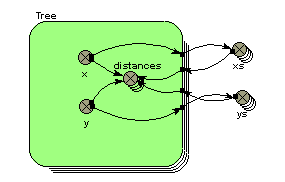
Each tree has x,y co-ordinates. These are exported to two array variables, xs and ys, whose equations are simply:
xs = [x]
and
ys = [ys]
These arrays are then brought back into the submodel, and used to generate an array containing the distance for each tree to all the other trees, using the equation given in the third example above.
In: Contents >> Working with equations >> Functions >> Built-in functions
Built-in functions : fmod function
fmod(X,Y)
Returns remainder after dividing X by Y
Inputs: numeric, numeric
Result: numeric
Examples:
fmod(7,3) --> 0.333 (7/2 = 2.333, i.e. the remainder is 0.333)
fmod(time(1),1) --> a result that climbs from 0 to 1 repeatedly (i.e. a sawtooth pattern) as the simulation proceeds. See comments below.
fmod((index(1)-1),5)+1 --> 1,2,3,4,5,1,2,3,4,5,1,2,3... for successive values of index(1). See comments below.
This apparently obscure function in fact has (at least) two very valuable uses.
First, it can be used to generate regular cycles, in particular annual or daily cycles. Consider the case or a model with the time unit being one year, and a time step of less than a year. You want various exogenous variables (such as temperature or rainfall) to vary in a prescribed fashion during the course of each year, with the annual pattern repeating itself from one year to the next. The following diagram is typical of the model fragment you could use for representing this:
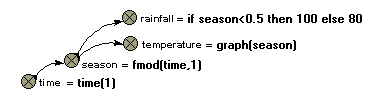
The variable time is simply set equal to current simulation time, using the function time(1). The variable season is set to rise from 0 to 1 every year. If your model used a time unit of one week, then the equation would be changed to
season = fmod(time,52)
and the value for season would then correspond to week number. The equations for rainfall and temperature are for illustration purposes only: you would need to replace them by something appropriate.
Second, the fmod function can be used to generate a regular spatial arrangement (rows and columns) for a 2D grid. Let's say that you are modelling an area of 10x10 grid squares. In Simile, you would set up a submodel, called perhaps Patch, with 25 instances. In order to give each patch location on a grid, each one needs to have a row and column attributes, with each patch having a unique combination of the numbers 1..5 for row and column. The only thing we know about each patch is that it has an index number (given by the built-in function index(1)), a value ranging between 1 and 25. The trick is to get row number to be, in sequence,
1,1,1,1,1,2,2,2,2,2,3,3,3...
and column number to be, in sequence,
1,2,3,4,5,1,2,3,4,5,1,2,3...
thus giving each of the 25 instances a unique row-and-column pair.
This is readily done using the following two equations:
row = floor((index(1)-1)/5)+1
column = fmod((index(1)-1),5)+1
See the floor function to understand why the row numbers should be in the first sequence above. For column, we divide the index number for each instance by 5, taking the remainder: the '-1' and +1' are there to ensure that we get the results in the blocks of five that we require. See a grid-based spatial model example to see this in action.
In: Contents >> Working with equations >> Functions >> Built-in functions