Draft templates
Content page for the submodel templates that Robert, Mark and Jonathan will make for the 29th Feb.
Overlap with tips and tricks
There is a lot of overlap with Tips and tricks that we will try to sort out at the meeting Wednesday 27 Feb.
We decided that Tips and tricks (How to) should refer to a template if available
Models should be in version 4.
I've used version 5 so far so should redo them [jonthanm].
Template to be a fragment but some need working examples
The actual template should probably be a fragment
Robert wrote:
My approach is based on instantiating only those parts of the template which are critical to its functioning. All other bits are left red. This is a signal to the user, so they can see which bits they ned to tie in to their own model.
I think there is a separate issue about having a working example for each template, but I think that the template itself should oblige the user to instantiate non-template parts.
Complex templates should have a full working example as users will probably have to play with a working example to be able to use the template, e.g. ABM templates.
Scripting
Simile scripting language
The scripting language has been superseded by the Simile/R interface and will be phased out as of Simile v7.
Introduction
Simile includes a scripting language that provides control of all functions for model loading and execution. The objective is to allow multiple simulations using one or more models, with different parameters, time step settings and so forth for each run. The results can be recorded to a text file, for later analysis, or processed in the script. Several different approaches to meeting this need have been considered, including providing a specific graphic interface such as a new run control. We concluded that scripting allowed the most flexibility and encouraged users to find applications beyond those which we have initially considered.
Commands are provided to control key parts (model window, run control and data table) of the Simile user interface. (Simile is hidden by default.) Program objects are created that have commands (methods) that generally correspond to menu commands or tool buttons in the interactive graphical interface.
Using Simile scripting
Typically, the script interface to Simile is accessed by running the SimileScript application that is provided with Simile. A program object to control the model window is created and then used to load a model and scenario file. A run control object is then created to set time-steps, how long to run the model for, etc, and a data table control object is created to record variables. At the end of the simulation the data table object is used to write values to a file.
The script interface to Simile is accessed under Windows by running the SimileScript application that is provided with Simile. Under Linux and MacOS-X use the wish application in the Simile distribution and follow the instructions as for scripting from other interpreters . Scripts can be pasted in to the window or loaded via the File>Source menu item. Commands can also be added one at a time. This can be useful to explore the script interface capablities. Some example scripts are included below.
Simile script is an extension to TclTk and the full functionality is available to those that want to use it (see http://www.tcl.tk/).
In: Contents
Scripting : Example scripts
Scripting : Using other interpreters
Access to Simile scripting from other TclTk installations
The scripting is provided by using TclTk and access to the script interface to Simile is available from other TclTk 8.4 installations by using the SimileAutoObj package. You will have to ensure that SimileAutoObj package is in the package search path. Add the directory in the
append env(PATH) {C:/Program Files/Simile42/System/bin}
lappend auto_path {C:/Program Files/Simile42/System/lib}
package require SimileAutoObj
Scripting: Simile scripting language reference
The SimileScript language is object based. There are commands to create model window objects, run control objects and table display objects. Once an object is created, methods (or commands) of those objects can be used. (To those who know TclTk, the commands follow the same rules as the Tk graphical user interface widget commands.)
Model window
Create model window object
similescript::ModelWindow objectName
For example:
similescript::ModelWindow modelWin
objectName commands (or methods in object based terminology) can now be used.
Model window object commands
Most of these commands correspond to Simile model window menu commands.
objectName Open modelFile
Load (open) an existing model file from disk. It takes one argument, modelFile, that is the file name of the model to be loaded. Only one model may be loaded at any time. To remove the current model use: objectName New (see below).
objectName New
Removes any existing model loaded (opened). This command corresponds to the Simile model window <strong>File</strong> -> <strong>New</strong> command. Removing the current model allows another model to be loaded.
objectName FileOpenDlg
Opens a file open dialog box, allowing the script user to choose the model to load (open)
at script run-time.
objectName LoadParams filepath ?smPath?
In order to run a model with file parameters use the command above before building the model. The filepath refers to a parameter metafile (.spf) which contains values or references to other files. smPath (submodel path) can be omitted if the parameter variables specified in the file are relative to the top level of the model.
objectName UseMRE bool
bool must be either “true” or “false” (or other versions of Boolean values accepted by Tcl). If “true” the single-window Model Run Environment is used. Otherwise, seperate windows will be produced for each helper (display). This command is only of use if the helpers are made visible.
objectName ListEnumTypes
(New in v5.5) Returns all the enumerated type definitions in the top level of the model, in the form of a nested list. Each sublist has the type name for its first element, and the type members for its remaining elements.
objectName GetEnumTypeMembers typeName
(New in v5.5) Returns a list of the members of the enumerated type given by typeName, if it exists in the top level of the model.
objectName ChangeEnumType typeName member...
(New in v5.5) Changes the membership of the enumerated type given by typeName, if it exists in the top level of the model. The new members are the second and any subsequent arguments passed to this function. The model must be rerun before the new definition takes effect.
objectName Run
Makes a loaded model runnable.
objectName Debug
Makes a loaded model runable using Tcl as the model execution environment. Tcl is slower than the usual compiled C++ executable but has more error checking. However, error checking (dubugging) is usually done from the graphical Simile user interface.
objectName Show
Makes the model window visible.
objectName Hide
Hides the model window (default).
objectName Destroy
Removes the model window.
Run control
Create run control object
similescript::RunControl objectName
For example:
similescript::RunControl runControl
objectName commands (or methods in object based terminology) can now be used.
Run control object commands
Most of these commands correspond to edit fields and buttons on the regular Simile run control dialog box.
Path - Some of the methods (commands) below take a parameter path. Model component paths end with the name of the component (e.g. compartment, variable or
submodel preceeded by a string of all the submodels the component is contained by. The submodels are seperated by a slash “/”. The toplevel model (sometimes called the “desktop”) is refered to as “/”. Since all components are contained by the toplevel model all paths start with a leading /, e.g. “/Number of Trees” is the variable “Number of Trees” in the top level model. “/Tree/Saplings” is the variable “Saplings” in the submodel “Tree” which is contained directly by the toplevel model.
objectName Start
Start running the simulation. The simulation will run for the time set by, objectName SetExecuteFor, or the default execution time stored in the model file. Generally, your script will be clearer if you always use objectName SetExecuteFor. Returns a string containing the elapsed real-time to run the simulation (not CPU time), e.g.
1.27 sec
objectName Reset
Resets the simulation to time zero.
objectName SetExecuteFor time
Set the simulation time for which the simulation will run when objectName Start is called.
objectName SetIntegrationMethod method
Set the integration method. method may be either, “Runge-Kutta” or “Euler”
objectName SetIntegrationMethodEuler
Sets the integration method to Euler
objectName SetIntegrationMethodRungeKutta
Sets the integration method to 4th-order Runge-Kutta.
objectName GetStepAdaptLimit
New to Simile v5.8: Returns the current maximum proportional error used for adaptive stepsize variation. If adaptive step size variation is not in use, a value of zero is returned.
Sets the integration method to 4th-order Runge-Kutta.
objectName SetStepAdaptLimit errorLimit
New to Simile v5.8: Sets the current maximum proportional error used for adaptive stepsize variation. If an argument of zero is supplied, adaptive stepsize variation is turned off, otherwise it is turned on.
objectName SetTimeStep index timestep
Different submodels in a model can be specified as operating on different time steps (in the submodel properties dialogue). Use this command to set timesteps.
objectName SetTimeUnits units
This setting is for use with physical units, to specify the particular time unit, rather than using abstract time units. If you have not specified consistent physical units for all flows, you should not change this setting from the default “unit”. If you have specified consistent physical units, you should choose the unit you wish to use to specify how long to execute the model for. Valid values are; unit, second, minute, hour, day, week, month, year and Ma.
objectName SetDisplayInterval timeStep
Set the simulation time interval at which displays (helpers) are updated.
objectName SeedRandoms integer
New to Simile v6.4: Initializes the state of the random number generator. This can be used to ensure that a model run produces exactly the same results each time, even if it contains random functions. The argument is used to build a state for the generator, so using the same argument will ensure the same subsequent sequence of randoms.
objectName GetCurrentTime
Returns the current simulation time.
objectName GetDisplayInterval
Returns the simulation time interval at which displays (helpers) are updated.
objectName GetExecuteFor
Returns the simulation time for which the simulation will run when objectName Start is called.
objectName GetIntegrationMethod
Returns the current integration method.
objectName GetNumberOfTimeSteps
Returns the number of different time steps used in the model.
objectName GetPhaseCount
A synonym for GetNumberOfTimeSteps.
objectName GetTimeStep index
Return the time interval for the given timestep index.
objectName GetTimeUnits
Returns the current time units.
objectName GetValue path
Return the value of a model variable given by the variable path path
New to Simile v5.6: Requests that on each display update, a call be made to a procedure defined in the script, passing the values of the variables specified in the path arguments. If there are no arguments, there will be no callbacks. The procedure ReceiveValues is called, with the objectName making the request as the first argument, the model time as the second argument, and the values of the requested variables as the subsequent arguments.
objectName MergeParams filepath ?smPath?
This command is analogous to the model window object's LoadParams command. Once a model is made runnable (by calling simileScript::ModelWindow Run) then in order to run a model with different file parameters, use the command above before resetting the model. The filepath refers to a parameter metafile (.spf) which contains values or references to other files. smPath (submodel path) can be omitted if the parameter variables in the file are relative to the top level of the model.
objectName SetValue path value
Set the value of a model variable given by the variable path path. This only makes sense for variable parameters. Constant parameters are set by scenario file and other variables are calculated each time step.
objectName GetMaxValue path
Returns the maximum value acceptable for the variable parameter given by path. (Values are returned for variables other than variable parameters but the values are not used.)
objectName GetMinValue path
Returns the minimum value acceptable for the variable parameter given by path. (Values are returned for variables other than variable parameters but the values are not used.)
objectName GetModelClass path
Returns the class of the model component given by path. The class will be one of: SUBMODEL, VARIABLE, COMPARTMENT, FLOW, CONDITION, CREATION, REPRODUCTION, IMMIGRATION, LOSS or ALARM.
objectName GetModelDims path
Returns the dimensions of a model component given by path. Components of a variable instance submodel (population submodel)
objectName GetModelEval path
Returns evaluation method of a model component given by path. The evaluation method will be one of EXOGENOUS, DERIVED, TABLE, INPUT,
objectName GetModelType path
Returns the type of a model component given by path. The type will be one of: VALUELESS, REAL, INTEGER, FLAG or EXTERNAL. FLAGs are Boolean types.
objectName GetAllPaths
Returns a Tcl list of all model components (e.g. submodels as well as variables). E.g. {/Number of Trees} /r /Tree/Saplings /Tree {/Tree/Tree Size} {/Tree/Growth Rate}
{/Tree/Maximum Growth Rate} {/Tree/Chance of Death} {/Tree/X Position} {/Tree/Y Position} /Tree/ID
Note that paths with spaces will be returned wrapped by { }.
objectName Show
Make the run control dialogue box visible.
objectName Hide
Hide the run control dialogue box.
Table helper object
Create table helper object
Version 5 and up
similescript::TableHelper objectName run_control_object window_title
Version 4
similescript::TableHelper objectName model_window_object window_title
For example:
Version 5 and up
similescript::TableHelper tableHelper runControl "table1"
Version 4
similescript::TableHelper tableHelper modelWin "table1"
Table helper object commands
objectName AddVariable path
Adds the variable given by path to the list of variables to be written to the table.
objectName RemoveVariable path
Removes the variable given by path from the list of variables to be written to the table.
objectName Update
Causes the table to be updated. Use in conjunction with objectName SetUpdateAtDisplayInterval value.
objectName SetUpdateAtDisplayInterval value
If value is “true” the table updates its display every display interval (even if the table is hidden and so not visible on the screen). This takes a significant time and so the simulation will run faster if value is “false”. Use objectName Update to update the table at the end of the simulation.
objectName GetUpdateAtDisplayInterval
Return “true” or 1 if the table is set to update its display every time interval or “false” or 0 if the table does not update its display. If “false” use objectName Update before saving the contents to file or viewing the table.
objectName SetShowingRowsForTimes value
If value is “true” the table keeps a set of values for each time at which the contents are updated. This can create a large table which takes a significant time to update. If value is “false”, the table will contain only the set of values from when it was last updated. Use objectName AppendToFile to write these to file so they are gathered throughout the simulation.
objectName GetShowingRowsForTimes
Return “true” or 1 if the table is set to keep values for each time at which the contents are updated, or “false” or 0 if the table is set to show only current values. If “false” use objectName AppendToFile to save the contents to file without overwriting previous values.
objectName Clear
Clear the table.
objectName SaveToFile filename
Save the table contents to a comma separated values (CSV) file named filename. Remember to call objectName Update if objectName SetUpdateAtDisplayInterval was set to “false”.
objectName AppendToFile filename section_id
Append the table contents, preceeded by a line containing section_id, to a comma separated values (CSV) file named filename. The file will be created if it does not already exist. Remember to call objectName Update if objectName SetUpdateAtDisplayInterval was set to “false”.
objectName Show
Make the table display visible.
objectName Hide
Hide the table display.
Jonathan's templates
Jonathan's model templates.
Agent in patch
This template represents an agent or individual moving over a surface represented by a grid, for example, animals (agents) moving through vegetation represented by a grid to air parcels moving over a surface in a Langrangian model.

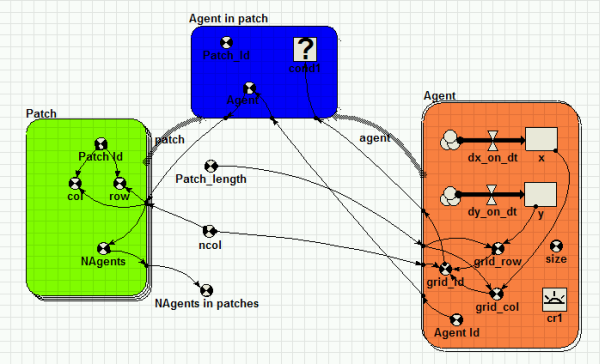
| Attachment | Size |
|---|---|
| 25.13 KB | |
| 370.11 KB |
Estimate day and night temperature from 24 hour minimum and maximum temperatures
This very simple template of just 5 elements (2 input parameters and 3 variables) is a scheme for roughly estimating the average temperature during the day and during the night.
Model diagram
Equation listing
Excerpt from PnET
Aber, J.D. and C.A. Federer. 1992. A generalized, lumped-parameter model of photosynthesis, evapotranspiration and net primary production in temperate and boreal forest ecosystems. Oecologia 92:463-474
Variable Tave
Tave = (tmin+tmax)/2.0
Variable Tday
Tday = (tmax+Tave)/2.0
Variable Tnight
Tnight = (Tave+tmin)/2.0
Variable tmax
tmax = Variable parameter
Minimum = -50, Maximum = 50
Variable tmin
tmin = Variable parameter
Minimum = -50, Maximum = 50
| Attachment | Size |
|---|---|
| 8.71 KB | |
| 42.83 KB |
Robert's templates
These are Robert's templates.
My approach is based on instantiating only those parts of the template which are critical to its functioning. All other bits are left red. This is a signal to the user, so they can see which bits they ned to tie in to their own model.
I think there is a separate issue about having a working example for each template, but I think that the template itself should oblige the user to instantiate non-template parts.
Concentration-dependent outflow
This model addresses the following problem:
You have a physical container with two substances, say water and salt. You know the expression which governs the flow of water out of the container, and need to work out the rate at which salt flows out.
Assuming that the salt in the outflow is at the same concentration as the salt in the container, the answer is to work out the salt concentration in the container, then use this, along with the water outflow, to calculate the rate of salt outflow.

Note that a single physical container is modelled using two Simile compartments.
In the template, the two substances are represented by substance1 (water) and substance2 (salt).
This template can be daisy-chained, to represent a chain of containers. This can represent, for example, a food chain, where substance1 is biomass, and substance2 is some trace substance, e.g. DDT. In this case, you would almost certainly want to have a separate outflow from each container, but only from the substance1 compartment, representing the loss of biomass through metabolic respiration, with the DDT being left behind. This would result in an increase in the concentration of DDT as youmove along the food chain.
| Attachment | Size |
|---|---|
| 3.46 KB |
Flow between layers - using association submodel
This template is for modelling the flow of some substance between multiple layers. A typical application would be for modelling the flow of, for example, water or heat between soil layers.
The basic idea is to have a multiple-instance submodel for the layers, with each instance representing a single layer. Each layer has a single compartment (stock) representing the amount of substance in that layer. At least two flows are associated with teh compartment, an inflow representing the rate at which the substance flows into the layer from the layer above, and an outflow representing the rate at which the substance flows into the layer below.
I say "at least two flows...", because the modeller might choose to add additonal flows, e.g. for rainfall into the first layer and drainage flow out of the last layer. Alternatively, the inflow into the top layer can be considered to be rainfall, and the outflow from the bottom layer can be considered to be drainage out of the system.
We need to link the outflows and inflows of neighbouring layers together, so that the inflow of layer i+1 is set equal to the outflow of layer i (counting the top layer as number 1). There are two ways of doing this. One method is to use an array variable outside the submodel: this should be illustrated in another template. In this template, however, we use an association submodel to link neighbouring layers together. This has considerable benefits when there are many layers, since Simile needs to handle only as many values as there are interflows between layers.

Equations
Below/condition = layer_number_lower==layer_number_upper+1
Below/interflow = outflow_lower
Layer/inflow = sum({interflow_upper})
| Attachment | Size |
|---|---|
| 5.08 KB |
