Working with equations : Equation Listings
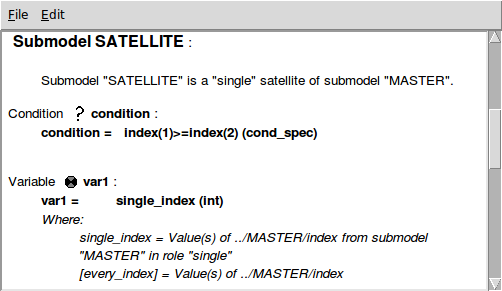
For documentation purposes, it may be necessary to produce a listing of all equations in a model, including such information as how the value of each other component is referred to in the equation, the definitions of any enumerated types used, and so forth. This can be done by selecting the 'List equations' entry from the 'Model' menu. The listing can be selected and copied from its window, and pasted into other applications.
In: Contents >> Working with equations