Main menu
You are here
Running models : Running in browser
Running in browser (Simile v6.12 on)
If this option is selected, then instead of a run control window appearing as part of the Simile user interface, a new browser window or tab will be created to show the model run status. This looks similar to the SimiLive web interface, and actually downloads some code from the SimiLive server in order to operate, but the model data is coming from the local Simile which will be acting as a web server.
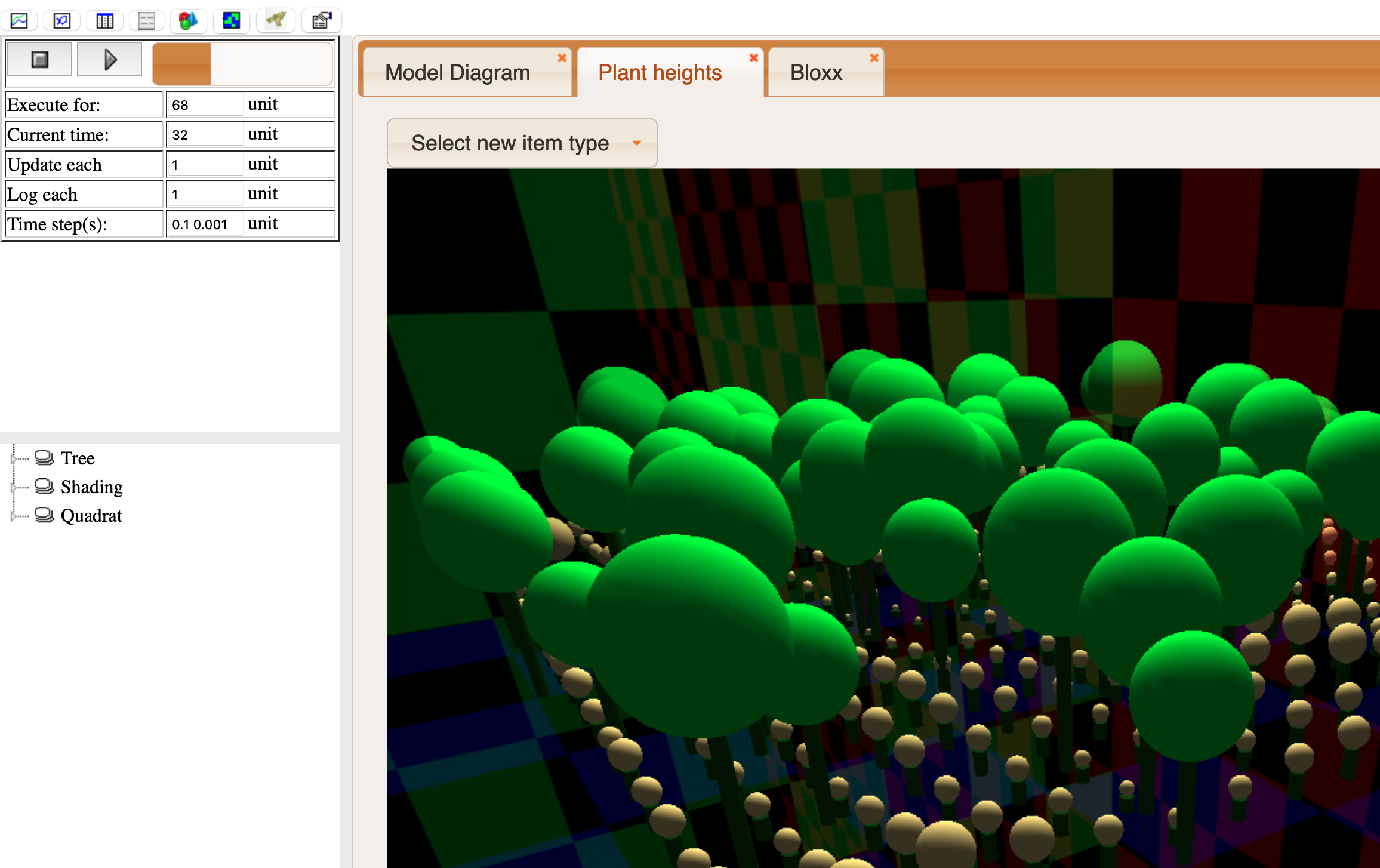
If the option is selected when the model is already running using the Simile single-window run interface, then then that Simile window will be hidden and the browser page will be layed out according to the layout of visualization tools previously in use, i.e., with the same set of notebook tabs and the same panes and display tools visible in each tab. There will be an extra notebook tab showing the model diagram, complete with equation and value tooltips over the model components. Switching to and from execution in the browser causes the model to reset. Further visualization tools can be added using the tool buttons in the browser page. However these changes are lost when going back to running the model in Simile's own run environment.
This mode of model execution is useful for previewing how model execution will look if it is to be published for use via SimiLive. Also, the 3-D shape viewer in browser execution is implemented in WebGL and produces fully rendered displays, which look a lot better than the displays in Simile's own shape viewer, and also has better performance rendering complex scenes.
- Printer-friendly version
- Log in or register to post comments
